
传 真: 021-62315435
邮 编: 200042
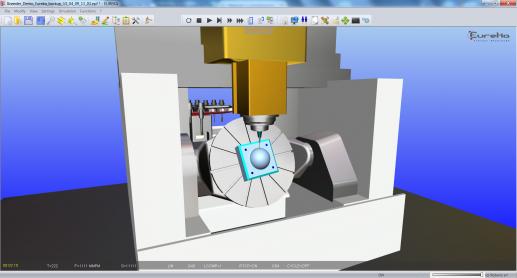
|
EUREKA Virtual Machining Simulation Software
ROBORIS Founded in 2001, Roboris develops Eureka Virtual Machining, an innovative application for simulating CNC Machine Tools and programming Robots (through CAD/CAM).
All Roboris software is designed and developed internally, allowing for in-depth customization at any level.
Roboris s.r.l. is located in Navacchio (Cascina, PI), in the heart of western Tuscany, 10 Km away from Pisa, 5 minutes away from the “G. Galilei” International Airport and nearby the train station.
Roboris srl
Registered Office: Via Firenze 8 - 56123 Pisa - Italy
Operating Office: Via Ivan Rocchi 7 - 56021 Cascina (PI) - Italy
Phone: +39 050 8665248 Fax: +39 050 8665162
http://www.roboris.it e-Mail: info@roboris.it
C.Fiscale, P.IVA e R.I. di Pisa n. 01566380505
VAT IT 01566380505
Eureka GCode
Increases productivity, avoids collision issues
Eureka performs a complete 3D-simulation of machine tools through a simple and intuitive graphical interface, starting from the G-code.
Eureka helps to avoid risks of damaging expensive work pieces, breaking tools and fixtures or even crashing a CNC machine because of programming errors.
Thanks to the possibility of customizations at any level many important manufactures have chosen Eureka as their own verification software and as a solution for their customers.
Eureka supports any kind of machine and any controller on the market like: Heidenhain, Fanuc, Siemens, Num, OSAI, Z32, Fidia, Selca. Other controllers can be easily integrated on demand.
Main features:
· Simulation of multichannel mill-turn machines;
· Simulation of tool change, head change, pallet change, movements of auxiliary parts and dual spindle;
· Accurate emulation of all control functionalities:
o G codes and M functions;
o Coordinate systems;
o Tool radius and length compensation;
o Drilling cycles, multiple cycles;
o Logical instructions.
· Real time collision detection among all machine components, stocks and fixtures;
· Verification of out of limits;
· Real time visualization of coordinate systems and tool reference points;
· Interactive and automatic removal of floating material;
· JOG and MDI functionalities;
· Can be interfaced with the most popular CAD/CAM and tools management systems: ALPHACAM, VISI, RTM, EDGECAM, GO2CAM, CAMWORKS, CREO, MASTERCAM, CIMATRON, GIBBSCAM, DELCAM, WORKNC, TEBIS, ZW3D, WINTOOL, ZOLLER TMS.
Video of SYEq3WNkVfs
Video of ojzi3FKF-ns
Video of hcdSunNvwxc
Video of HrPN__guTcU
Remote server distributed simulation. Just upload the simulation files in a shared folder and let EurekaCloud do the job.
Simulation of multiple workpieces, multiple pallets and multiple origins machining, including tool changes and piece probing cycles.
Multi-Channel Mill-Turn Machines
Simulation of multi-channel mill-turn machines running independent, synchronized or continuous 5 axes routines.
Eureka is a useful tool for the training of new personnel and for teaching ISO programming when no actual machines are available.
Analyzes and compares the digital model with the machined stock, highlighting areas below or over tolerance.
Analyzes the machining result to remove mistakes, decreases the production time and allows to generate time summary reports.
Eureka Robot
Real-time simulation with millions of movements
Eureka has been leading the robot milling applications arena for many years.
Eureka makes it possible to create models and artistic objects combining the flexibility of a 6 axes industrial robot with the reliable technology of a CNC machining center .
Eureka converts APT or ISO code generated by a CAM system into a program for a 6 or more axes robot cell using a dedicated postprocessing module. During the conversion process Eureka calculates the optimal movements of the robots and of the external axes simulating all aspects of the machining.
The software detects problems like singularities, collisions, out of limits and it offers powerful, easy to use tools to overcome them. Collisions are computed taking into account all the parts including the machined stock. The 64 bit version allows very fast processing of files of unlimited size.
Main features:
· Realistic 3D simulation of the whole workcell;
· Real time material removal simulation;
· Collisions, singularities and out of limits detection;
· Automatic tool change management;
· Handling of huge tool paths with millions of points;
· Interactive editing of trajectories;
· Automatic robot and external axes movements optimization;
· Powerful visual tools for fixing collisions, singularities and out of limits;
· Machining with disks and blades;
· Machining with the workpiece mounted on the robot and fixed tools;
· Designed for all the industrial robots in the market: ABB, Kuka, Fanuc, Motoman, Kawasaki, Staubli, Comau;
· Can be interfaced with the most popular CAD/CAM and tools management systems: ALPHACAM, VISI, RTM, EDGECAM, GO2CAM, CAMWORKS, CREO, MASTERCAM, CIMATRON, GIBBSCAM, DELCAM, WORKNC, TEBIS, ZW3D, WINTOOL, ZOLLER TMS.
The spraying paths can be simulated and calibrated getting back an accurate estimate of the deposited material thickness.
Eureka can manage all the degrees of freedom to keep the blade correctly oriented.
The toolpath can be edited directly in Eureka. Filters and interpolate directions can be easily applied.
Eureka allows you to use custom command macros for fast and easy programming.
If you don’t have a digital model, a 3D digitizer allows you to obtain the tool path directly from the real part.
Eureka allows to manually select the tool path.
Use your own 3D CAM system model to create and customize the tool paths as you wish.
Any Configuration is Supported
Automatic tool change, multiple spindles, shared motors or fixed tools and part on the robot are supported.
Use your favorite CAM system. No limits on program size. Millions of points are well supported using 64 bit technology.
Detect singularities, out of limits and any kind of collisions, then fix them in Eureka using powerful yet easy to use tools.
Monitor axes and speed, estimate the machining time, compare the machined stock with the theoretical model, save your machined stock.
Extended workspace using external axes. Eureka automatically optimizes the axes position.
Collision Detection Material Removal
The realtime material removal simulation enables a full collision detection with the machined stock.
Analyzes and compares the digital model with the machined stock, highlighting areas below or over tolerance.
Energy
Wood carving
Plastic shaping
Marble shaping
Mechanics
Naval
Sculpture
Molds